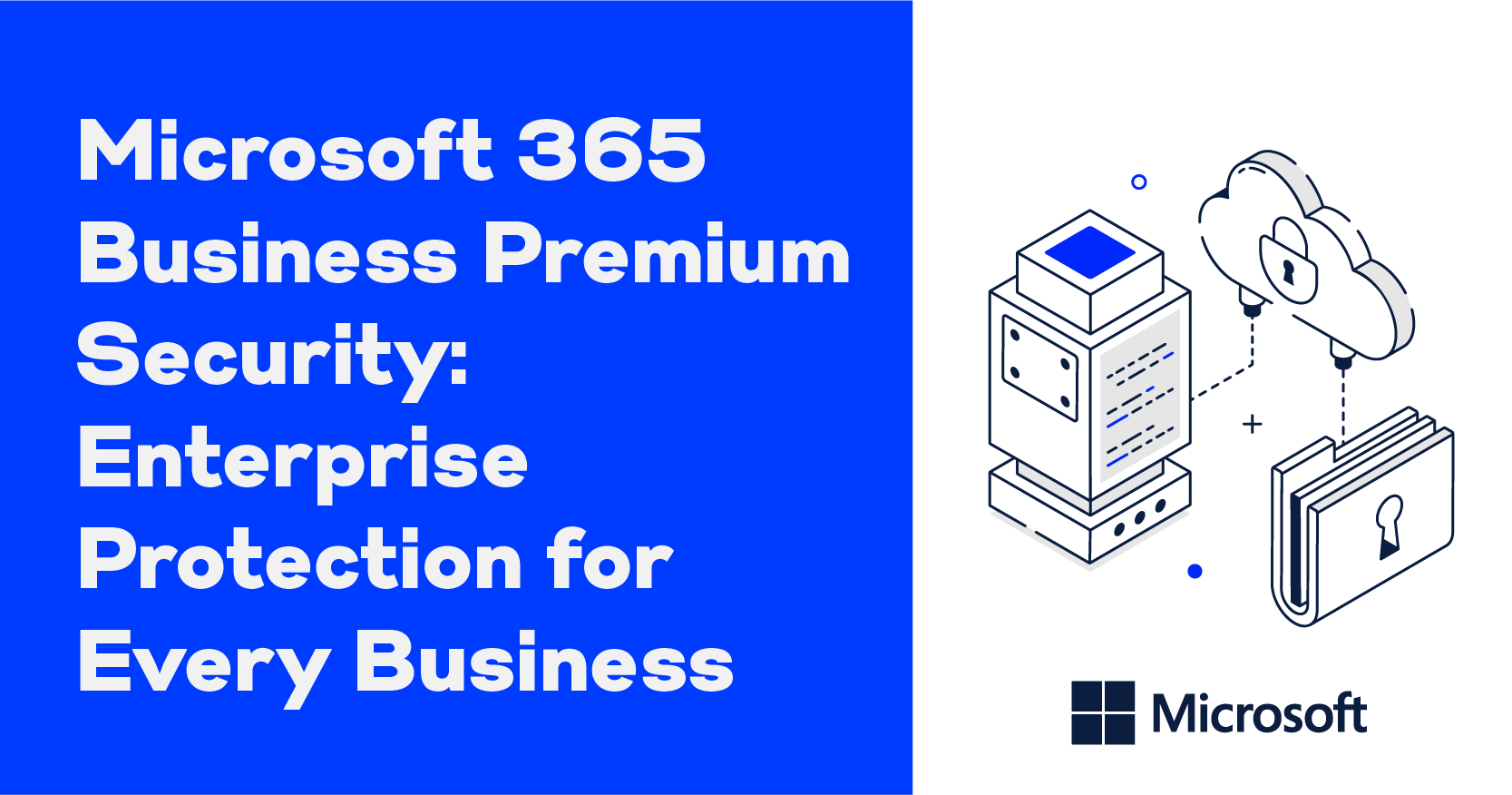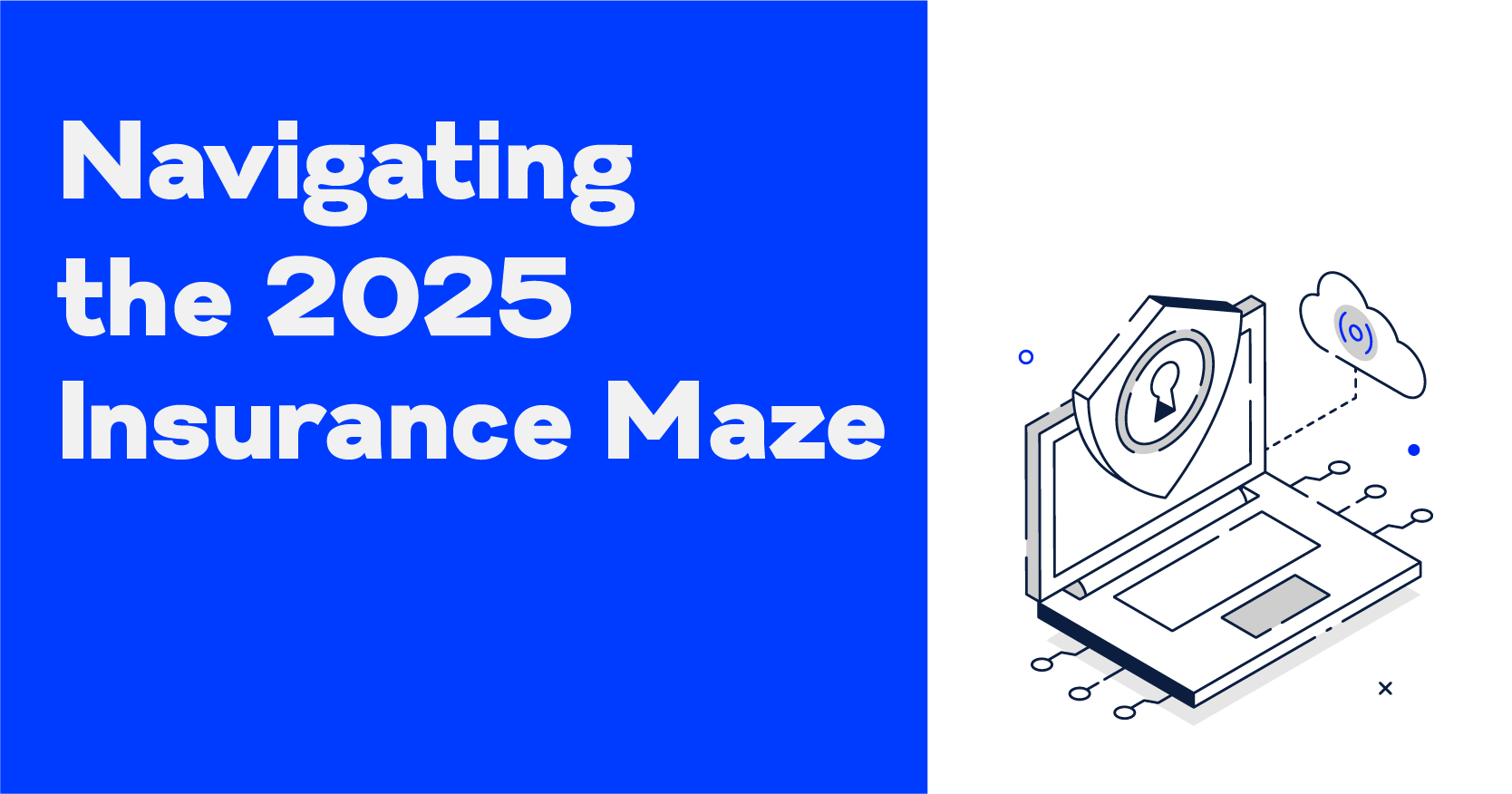10 Patch Management Best Practices

As we all know, software isn’t perfect. Vulnerabilities are always being discovered, and they need to be fixed. Software vendors try to make those fixes easy by regularly releasing patches.
Unfortunately, there seem to be two common issues that can arise with what we call “patch management.” One: patches don’t get installed in a timely manner, leaving organizations open to cyberattacks or other issues. Two: patches get deployed too quickly without considering the impact.
The key is to employ a strategic approach to patch management that incorporates proven best practices. The following are 10 of those practices that should be implemented into your organization’s patch management program.
- Inventory your IT assets. Create an inventory of all hardware and software within your IT environment. You can’t patch what you don’t have. Categorize them based on users/groups, device types, applications, OS type, and hardware.
- Monitor application usage across all endpoints. If an app is rarely or not used, deprovision it to keep your application portfolio cost-efficient, lean, and current. This makes patch discovery easier.
- Prioritize your IT assets. Assign risk levels to determine which assets require patches first. The more exposed to attack an item is, the faster it should be patched. This will help ensure the most important and vulnerable systems are attended to while optimizing the use of resources.
- Consolidate software and software versions. Regularly review all software in use and its purpose. If multiple pieces of software are performing the same function, choose one and get rid of the rest. Fewer software products mean fewer patches to apply. Also, consolidate software versions whenever possible. Keep the newest version and discard the rest.
- Stay on top of vendor patch announcements. Subscribe to all relevant vendor security updates. Create a process to ensure the patch is reviewed, prioritized, and added to the patch schedule.
- Test patches before applying them. Apply a patch to a small subset of your systems to make sure there are no major problems. Once a handful of systems check out, begin rolling out the patch to larger and larger groups until the entire organization is patched.
- Implement a scanning schedule. Regularly scan all endpoints to discover missing patches in your software. Scans are scheduled weekly, monthly, or as frequently as your requirements dictate. Continuous scanning may work best, using agents installed on endpoints to immediately discover a missing patch and notify you. A remediation plan can be swiftly rolled out if the patch is critical.
- Develop a roll-back plan. A roll-back plan allows you to quickly reverse the patches and go back to the pre-patched system if there’s a problem with the deployment.
- Communicate to end-users. Let your end-users know when you’ll be deploying patches, so they know what to expect – including what to do if they encounter a problem after the patch deployment.
- Outsource patch management. Enlist a third-party company to handle patch management. Doing so frees up your organization’s internal resources.
US Signal Patch Management Available
Patch management is a key component of IT security, but it can also be a time-consuming one. You can ease the burden by taking advantage of US Signal’s patch management service.
Patch management is offered for Windows OS and a wide variety of third-party applications from companies such as Adobe, Apple, Google, Mozilla, Opera, Skype, and Sun. Both manual and automated installation are available, based on policies defined and created between you and the US Signal Professional Services team during the onboarding process.
Patch management can also be combined with other services, such as managed detection and response (MDR), to provide a comprehensive, proactive approach to IT security.