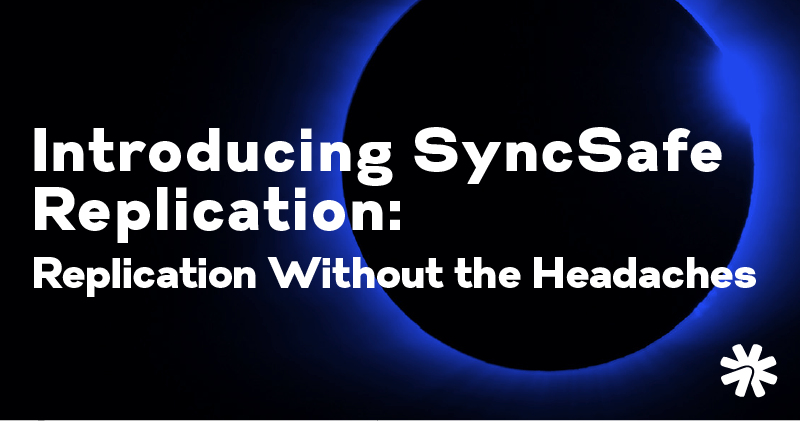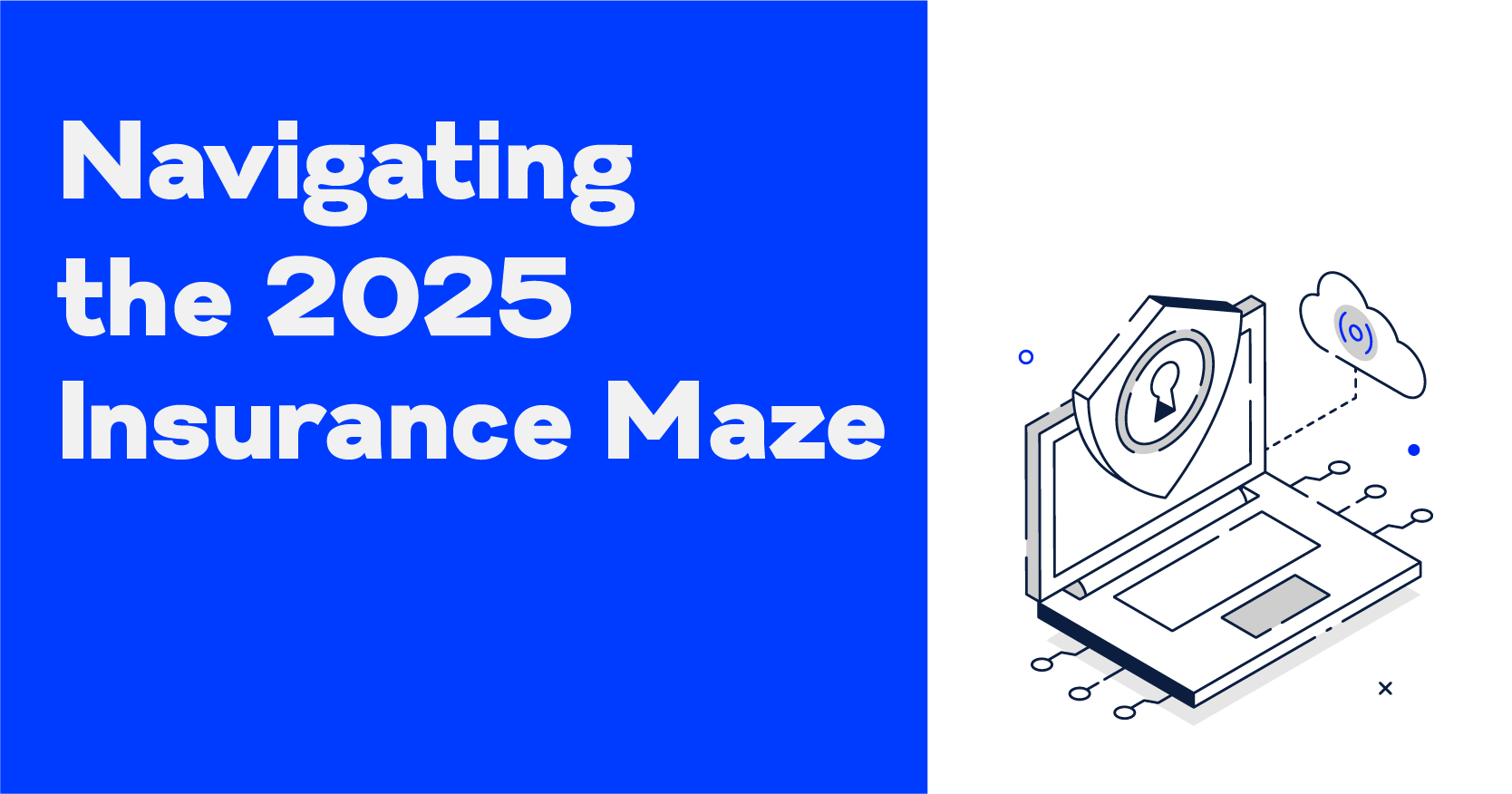10 Tips for Selling DRaaS
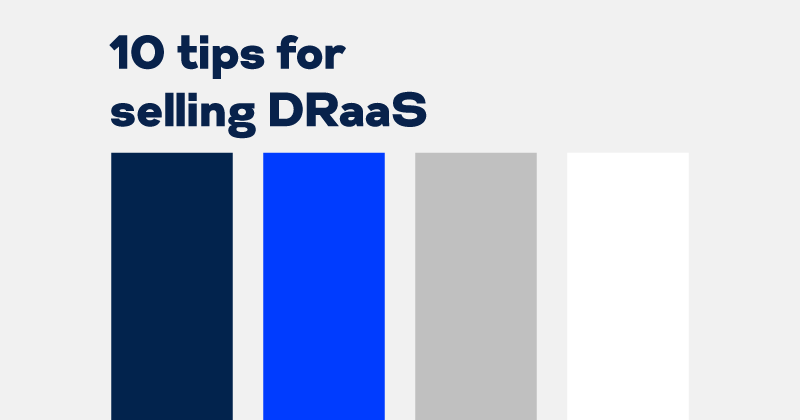
Disaster Recovery as a Service (DRaaS) is such a great approach to disaster recovery (DR), it practically sells itself. If only things worked that way.
As is the case with most technology-based solutions, selling DRaaS requires integrating a significant amount of education into the sales process ─ for both the sales team and for the potential customers. While the following information isn’t intended to make anyone a full-fledged expert in DRaaS, it does offer some helpful suggestions for selling DRaaS.
1. Understand the terminology.
Many of the terms, phrases, and concepts are similar but the differences between them are important. For example, learn the difference between:
- Business continuity and disaster recovery (DR)
- Backup and DR
- Backup and replication
- RPO and RTO
- Cloud backup and Disaster Recovery as a Service (DRaaS)
- Traditional backup and cloud backup
- Failover and fallback
2. Learn about the various DR methods, so you can talk about their pros and cons.
Depending on a customer’s needs, these methods can be used alone or combined. They include:
- Backup
- Backup as a Service (BaaS)
- Cold Site
- Hot Site
- Warm Site
- DRaaS
- Data center DR
- Virtualization
- Point-in-time copies
- Instant recovery
3. Be prepared to talk about the various types of disasters that can and do affect business operations.
Many people equate disasters with events like tornadoes or wildfires. These events make the headlines but the kind of disasters that are more likely to disrupt business operations are caused by hardware failure, human error, ransomware attacks and power outages. Even something like a broken water pipe on the floor above a customer’s office in a multi-story building can wreak havoc on its operations.
4. Arm yourself with statistics regarding the frequency of business-disrupting events.
Here are some resources to help you get started:
- Palo Alto 2022 Unit 42 Ransomware Threat Report
- IBM 2022 Cost of a Data Breach Report
- ConnectWise 2022 MSP Threat Report
- 2022 Verizon Data Breach Incident Report
- Sophos The State of Ransomware 2022
- Uptime Institute 2022 Annual Outage Analysis Report
5.Equip yourself with a downtime and/or uptime calculator.
You’ll find numerous options online. You can also use this easy formula:
- Identify areas of the business that generate revenue and then calculate revenue/hour (average weekly revenue/40 hours) or (average monthly revenue/30 days)
- Estimate what percentage of each revenue-generating area relies on uptime? For example, a web-based business would rely 100% on uptime whereas a traditional brick-and-mortar shop would likely rely on uptime much less.
- Calculate how much revenue is lost per hour for each area of the business during downtime. For example, if a business that requires 100% uptime generates $1000/hour, it would lose $4000 in four hours of downtime.
As you talk to prospects about the cost of downtime, remind them that downtime costs aren’t just about lost revenue and productivity. Downtime can also vary seasonally. For example, it could be more during peak holiday seasons or at times associated with major events.
6. Understand the “big picture” benefits of DRaaS.
- Requires minimal effort on the part of customers because it’s managed by the service provider
- Eliminates costs for hardware/software and IT staff needed to build, support and staff an in-house DR solution
- Minimizes downtime and shorten RTOs
- Minimizes data loss and shorten RPOs
- Helps prevent the loss of revenue, damage to brand reputation, and other negative effects that would occur if a business ceased to operate for an extended period
- Ensures compliance with required regulations for data backup and/or maintaining service availability ─ without the need for additional staff
- Protects systems and endpoints, including remote worker laptops
- Scales easily as business and data volumes grow
- Safeguards against cyberattacks by providing encrypted data backups that can be used to restore systems quickly if an attack occurs
- Helps ensures customers can meet certain types of SLAs
7. Understand the benefits to customers that are specific to the DRaaS solution you’re selling.
What makes it different than what other service providers offer? Is it something about the solution itself, the underlying infrastructure, what the service provider offers or what your company offers?
8. Take advantage of all educational resources available from your DRaaS solution provider.
If you need more than what’s available, ask for it.
9. Talk about what you bring to the engagement.
You’re not just selling an off-the-shelf product. You’re selling a service – and you’re selling your own company’s added value.
10. Prepare to ask your prospects the right questions to understand their needs and the current state of their DR approach.
Listen to their answers. Use them as springboards for digging deeper into their needs and expectations. Among the questions to ask, depending on the specific customer and whether or not it has a DR plan in place, are the following:
- Is your organization subject to any regulatory requirements or industry standards related to data backup, business continuity and/or DR? (The answer will likely be yes for organizations in healthcare and financial services, although others may be as well.)
- Are you currently using any cloud services? If so, what has been your experience (good or bad)? Are you planning to pursue other cloud services?
- Do you have a DR plan in place and if so, what are its foundational components? Is it regularly tested? Have you had to put it to the test in a real-world disaster? If so, how did it would out? How could it be improved?
- Have you conducted an IT asset inventory and mapped out all application and system dependencies to ensure everything is covered by your current DR approach?
- Have you conducted a business impact analysis (BIA) and risk assessment?
- How many IT resources are currently in-use? (You need to understand the prospect’s CPU, memory, storage, and network requirements.)
- Where is everything currently hosted? What are the capabilities of that infrastructure? Learn if the prospect is using on-premise servers or another service provider. Ask about network capacity, virtualization platforms, operating systems, and licensing.
- Does your IT staff have the bandwidth and expertise to handle DR if a major business-disrupting event occurred?
- If ransomware breached your production systems and local backups, how would you get your data back?
- How long would it take to restore operations? (This helps determine RTO). Does this need to be improved?
- How much data would be lost if a disaster occurs: an hour’s worth of data, a day, week, month, etc.? (This helps determine RPO.) Does this need to be improved?
- How would your organization be affected if it couldn’t access its IT systems or data for any amount of time?
- Have you ever calculated how much every hour of downtime would cost your business?
- How much revenue would your business lose for every hour of downtime?
- What would happen if your employees couldn’t access their production applications and data?
- How long could your company stay in business without access to its data and systems?
Don’t stop here.
There’s much more to selling DRaaS than is provided in this document, but the information included will give you a good start. Keep in mind that research (to help understand DRaaS and to understand your prospects’ pain points and needs), listening to your prospects and instilling in them a sense of trust in you and the solution you’re offering is critical. You can never do too much on any of these fronts.