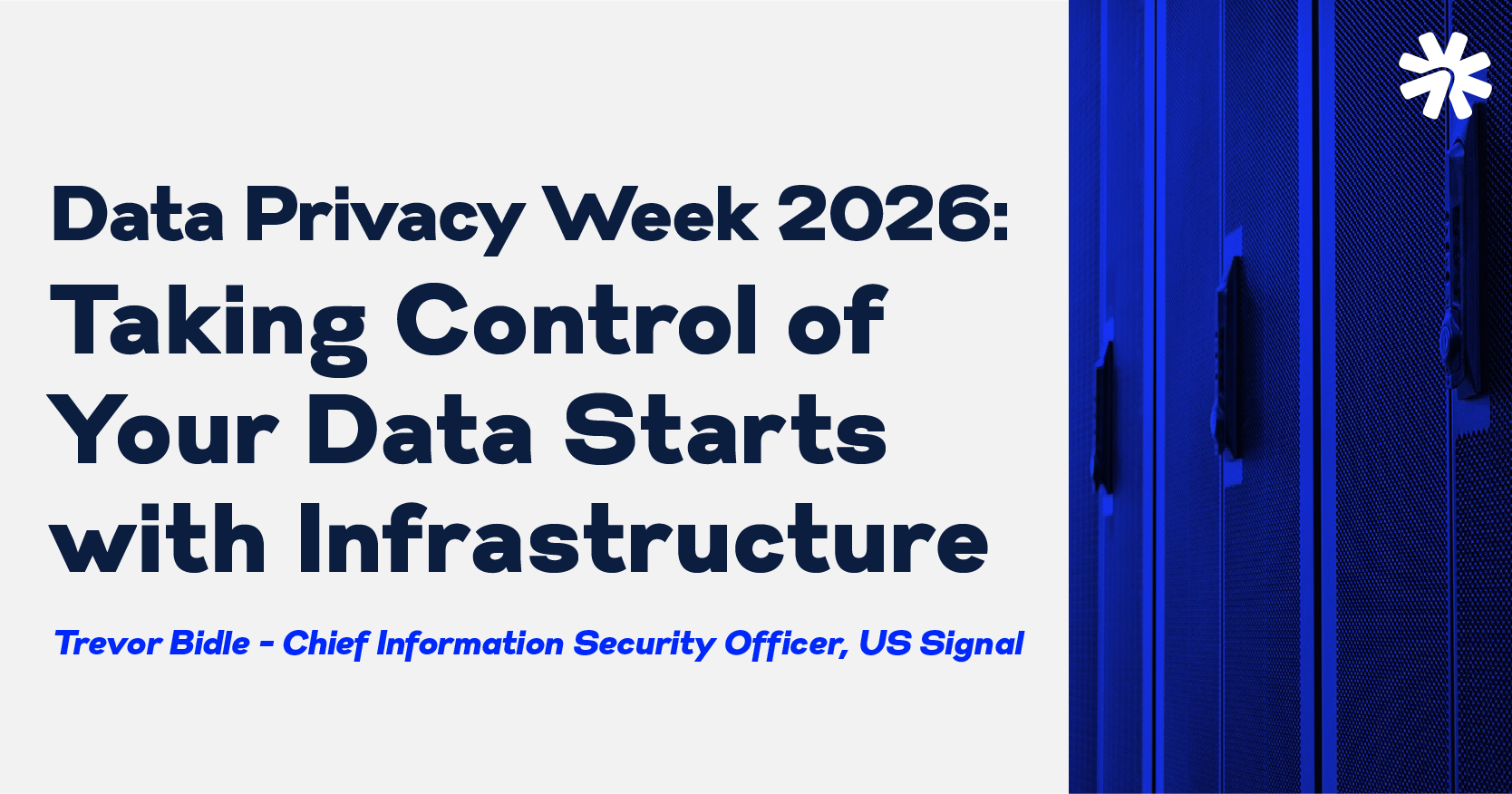Cloud Cost Optimization
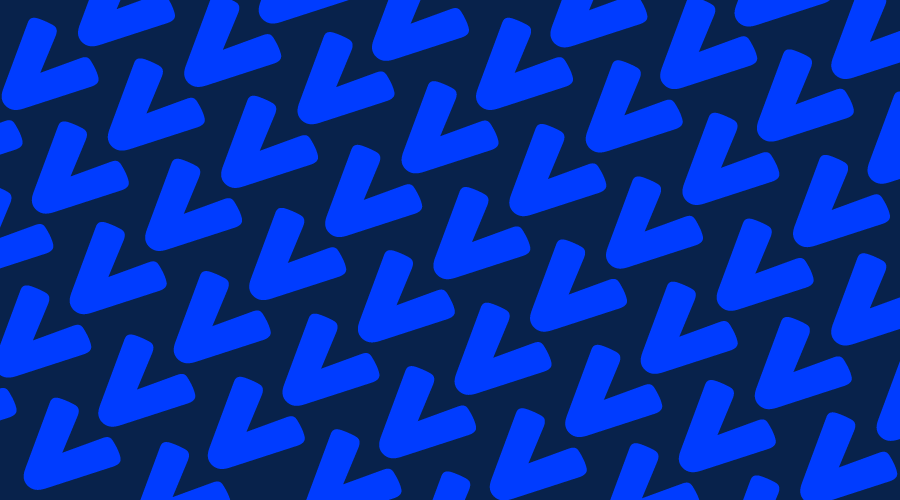
There’s an abundance of information online regarding the potential cost savings associated with moving to the cloud. Less available is how to actually make that savings happen. That’s what cloud cost optimization is about.
Cloud cost optimization is the process of getting the most value out of the cloud by using it efficiently and cost-effectively ─ and continually reassessing and improving how it’s used. It entails tracking, evaluating, and refining cloud spend using a variety of tools and best practices. Options range from right sizing and eliminating unused resources, to using consolidated billing and access permission.
Cloud Cost Optimization First Steps
Cost optimization starts with looking at your current usage by tracking and assessing your usage of cloud resources. Take advantage of the billing and cloud cost management tools your cloud service provider (CSP) offers that can give you insights into your cloud usage and costs.
Ideally, you want single-pane visibility. This is particularly important if you’re running multi-cloud or hybrid environments and have data coming from numerous sources, so that data can be correlated and analyzed in the context of a single environment.
There’s also a variety of cloud cost management software and cloud monitoring tools on the market to help you understand the resources you’re using, how you’re using them, and where waste, as well as optimization opportunities, exist.
As you’re evaluating your current cloud usage, make sure to take shadow IT into consideration. It can have significant impact on cloud spend, as well as performance, efficiency and security.
Act on the Opportunities
Once you have a big-picture overview of your cloud usage, start identifying and exploring opportunities to reduce costs and use resources more efficiently. A lot will depend on your business requirements.
The following are a few options to consider in terms of compute, storage, and network resources.
1. Compute
- Rightsize resource usage by aligning your service allocation size to your actual workload demand.
- Minimize the amount of data transferred between environments. For example, many organizations don’t realize how much redundant, obsolete, and trivial (ROT) data they have that they continue to move back and forth. Take advantage of one of the many tools on the market that can identify and remove ROT data so you’re not paying to move it or store it.
- Determine the average and peak resource consumption for setting up auto-scaling.
- Identify and remove idle or unused instances.
- Monitor larger-than-necessary instances, and consolidate low CPU utilization instances onto fewer instances.
- Rearchitect your batch/cron jobs to use spot instances.
- Invest in reserved instances (RI), especially for stable unchanging workloads. Ensure RI discounts are applied and not wasted.
- Implement controls to manage sprawl.
- Offload web traffic to a content delivery network (CDN) to reduce the network load on your cloud servers.
- Implement serverless architectures. Serverless services are billed at the per-100-millisecond rate, and only persist for the length of time required to complete their function. A serverless application can sit idle for free and only incur expenses for the few milliseconds that it’s needed.
- Use automation to schedule instances to start and stop, shutting them down when resources aren’t in use.
- Select GPU over CPU for applications, such as machine learning and 3D printing, that involve large computations.
2. Storage
- If you store data in a cloud that offers multiple types of storage services, choose the most cost-effective storage type for your needs. Avoid the costs of frequently moving data in and out of storage by choosing storage based on business requirements.
- Consider where an object is going to be accessed from before choosing a storage class. Objects intended for global consumption or use in multiple regions should be made available in the same region as the calling and retrieving the resource. This helps to ensure higher availability, improve performance, and reduce costs.
- Selectively retrieve objects from object storage using SQL expressions to reduce transfer and compute costs.
- Implement lifecycle policies and automatic rules to delete or move data once its lifetime has been served.
- Tag objects and create rules to delete storage classes after the expiration date or when the minimum threshold is reached based on compliance requirements,
- Take advantage of cold storage for archives, only using premium storage for production environments
- Delete unused or unattached resources and dated snapshots that aren’t needed anymore.
- Compress an object’s size before storing it so the files use less space and transfer faster.
3. Network
- Reduce data egress fees by creating a framework that limits data transfers.
- Avoid constant data transfers from the cloud to on-premises applications. Consider migrating those kind of applications to the cloud.
- Use private IPs or IPV6 instead of public IPs.
- Avoid setups where an application running in one cloud sends data to another cloud or on-premises for processing or archiving. Try to keep applications and the data they ingest or generate within the same cloud, whenever possible.
- If you use a cloud VPN, instead of letting every endpoint in your on-premises environment connect to your cloud environment, make connections available only to key endpoints. Routing multiple connections through local network gateways may also reduce the number of connections you have open with the cloud VPN.
- Because you’re charged based in part on how long connections are active, don’t keep connections open permanently unless they need to be.
More Savings Awaits
There are numerous other aspects of cloud usage that offer opportunities for doing more for less, and often doing it better. For example, consider licensing costs. To run .NET applications, you need to pay for Windows licenses. Migrate those applications to .net core, and they can also run on Linux instances that have low or no license fees.
Another cost-saving opportunity: Reduce costs by not being dependent on proprietary databases like MS SQL and Oracle.
In addition, by defining the various roles involved and making cost optimization a shared responsibility, you can mitigate conflicting departmental priorities that often derail cost optimization efforts.
If you’re interested in specific cloud services but aren’t ready to lock into a contract for them, take advantage of demos and free trial offers.
Save with US Signal
Cost optimization is an ongoing process — one that you don’t have to take on by yourself. Team up with an experienced partner like US Signal that can help you assess your cloud usage and implement best practices to optimize both cloud usage and costs.