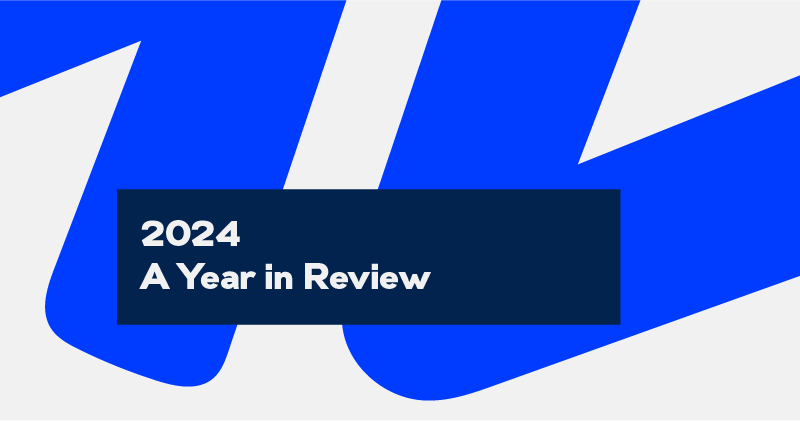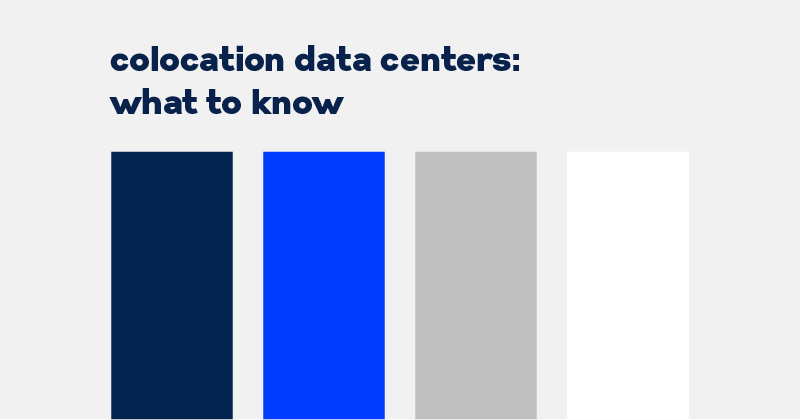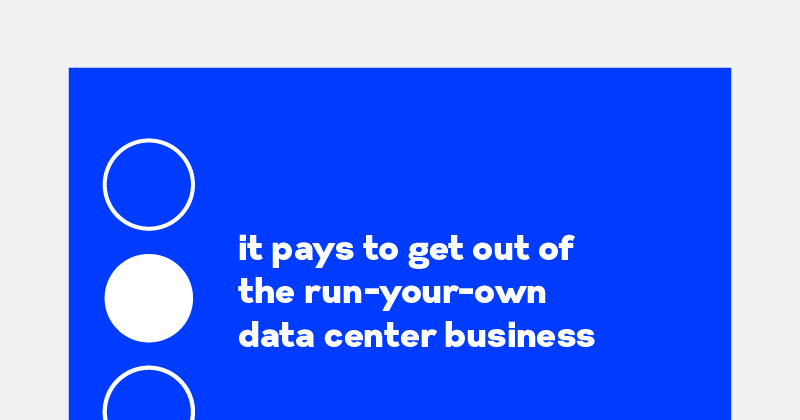Understanding the Key Differences Between Data Center and Colocation: Which Is Right for Your Business?
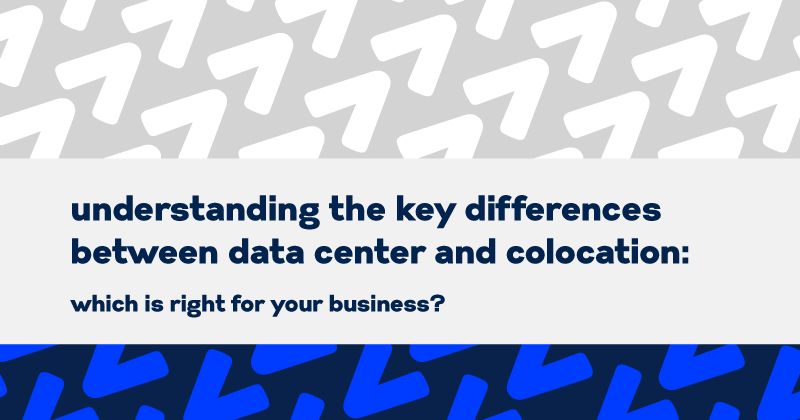
The cloud isn’t always the right IT environment. Sometimes, an on-premise data center or colocation facility may be appropriate. But which one is the best option?
If the Cloud Isn’t Right, Is On-Premise Data Center or Colocation?
Despite the popularity of the cloud, on-premise data centers and colocation remain viable IT solutions. In many cases, one or the other (or even both) are the preferred options. But once you’ve determined that migrating to the cloud isn’t the right strategy just now, how do you determine if maintaining an on-premise data center makes sense? Or should you start “letting go” and move your IT infrastructure to a third-party colocation facility?
Why Say No to the Cloud
First, is the cloud really off the table? Do the benefits outweigh your reasons for not making the move?
Among the benefits of moving workloads to the cloud is that you no longer need to purchase, manage, and maintain the IT infrastructure that supports them. The cloud services provider (CSP) takes on those responsibilities. You simply pay a fee for using the resources as needed. Capital expenses are replaced by operational expenses, and budget dollars and internal staffing resources are freed up.
There are many other benefits as well — such as scalability and elasticity. But the cloud may not be appropriate because:
- You need to control your current systems. Like many organizations, yours may need to retain ownership of its IT infrastructure for a variety of reasons. Perhaps it’s made a significant investment in equipment and/or is locked in service contracts. Or it may be employing legacy systems to run critical day-to-day operations, and those systems entail a high level of customization that would be too costly to replicate and replace with newer technology.
- Migration is a major undertaking. Migration isn’t free, and can be very complex. If it isn’t done right, there’s a lot at stake. There’s also a lot involved in pre-migration. That includes inventorying all infrastructure and apps; determining dependencies, frequency of use, ownership, etc.; assessing suitability for the cloud and determining what would be required to make apps suitable for the cloud if they aren’t; and much more.
- Giving up control is hard. It can be hard to turn over total responsibility for IT infrastructure. There’s the fear of job loss (although turning over IT infrastructure responsibility actually frees IT staff up to take on critical initiatives). There’s concern over security, although reputable CSPs employ the most up-to-date, high-level security mechanisms and protocols in their cloud environments, many of which can’t be matched by on-site data centers. There’s also the issue of ensuring compliance requirements are met. But again, reputable CSPs usually maintain well-governed IT infrastructure that is regularly audited to meet many key regulatory requirements such as HIPAA and PCI-DSS.
- Not everything belongs in the cloud. Not all apps will perform optimally in a cloud environment. They may need to be re-architected, refactored, or even replaced. There are costs and resources associated with that. Some may need to be kept onsite due to compliance or security issues. Some may be highly customized and require handling by on-site experts, or they may be tied to legacy equipment that can’t be moved offsite.
Once you’re sure that cloud migration isn’t the way to go, you must determine if you should maintain an on-premise data center or seek a third-party colocation provider.
On-premise Data Centers Pros and Cons
With an on-premise data center, your organization is fully responsible for purchasing, configuring, maintaining, and migrating its IT infrastructure. The most significant benefit is that your IT team maintains total control. Perhaps the biggest downside, however, is that your IT team maintains total control. (More on that.)
There are numerous advantages to maintaining control of your IT infrastructure.
- Familiarity counts for a lot. No one knows your IT infrastructure and its requirements better than your IT team. Your team knows what it takes to keep things operating smoothly. They know the how and why behind legacy systems and customized applications. They know the concerns about data security and privacy and what’s required to address those concerns.
- Access is immediate. Your IT team has immediate access to the infrastructure. They can handle all maintenance, upgrades, etc. on their own schedule rather than counting on a third party to handle things on their schedule.
However, there are issues associated with on-site data centers. Remember when we mentioned that the biggest downside to on-premise data centers may be the control aspect? That’s because managing and maintaining an onsite data center is labor-intensive.
Staffing resources are required for all aspects of data center operations, including researching and purchasing equipment, installing and configuring, updating, securing, maintaining, and more.
Recruiting and retaining the IT expertise for operating on-premise data centers can also be difficult. Experts in IT security are particularly hard to find. Training is critical to ensuring IT staff stay current on the latest trends and technologies, but that takes them away from their day-to-day responsibilities. Plus, IT professionals who spend their time maintaining infrastructure aren’t able to devote time to revenue-producing initiatives or innovation.
Onsite data centers are also cost-intensive. In addition to equipment and staffing, there are expenses associated with insurance, maintenance contracts, upgrades, utilities to power the data center and maintain proper environmental controls, the required network connections and equipment redundancies, and the physical and technical security requirements. There are also costs associated with the physical data center space and associated real estate.
Colocation Pros and Cons
Colocation works much like an on-premise data center. The difference is that your organization no longer has to maintain a physical data center. Instead, you lease space in a third-party data center. That third party provides the building, cooling, power, bandwidth, and physical security while you provide your own servers and storage hardware. Space is typically leased by the rack, cabinet, cage, or room.
Among the benefits of colocation:
- You own it. You can use your own servers and storage hardware and maintain control over them.
- You don’t own it. You don’t have the costs related to real estate or a physical building or space, utilities, redundant equipment to ensure uptime, physical security, or network connections.
- There’s room to grow. Additional data center space is usually available, which means colocation can accommodate growth.
- It’s secure. Reputable colocation providers adhere to strict physical security protocols.
- It’s a conduit to the cloud. Many colocation providers also offer cloud services, making it easier to start migrating some workloads to the cloud.
- Uptime is guaranteed. Colocation providers offer tenants service level agreements (SLAs) that guarantee specific availability and uptime.
- It helps with disaster recovery. Depending on its location, a colocation facility may work as part of your disaster recovery plan.
Nonetheless, a colocation facility isn’t right for every organization. If the facility is too far from your business, sending IT personnel to work with your systems in that colocation data center can be expensive and time-consuming. It also might not be practical in an emergency situation when a service or system requires immediate attention.
Colocation providers offer SLAs, but monitoring and enforcing them can be problematic. Ensuring you understand and agree with what’s included in the SLA is critical.
Colocation may entail long-term contracts that lock you into the provider for several years. This can be problematic if your business needs to change or terms become unsuitable.
Colocation facilities usually employ high-level physical security. However, concerns may still exist since your organization no longer controls the physical premises.
What’s the Solution
There’s no correct answer to choosing between an on-premise data center or colocation. There’s only what’s right for your organization. Much will depend on your organization’s IT and business strategies and priorities.
The following are some of the factors to consider when making a decision.
- Cost comparison. Look at what your organization is currently spending to maintain an on-premise data center. Include both “hard” and “soft” costs. Then, estimate the cost for colocation.
You can get estimates from various colocation providers, consult colocation providers’ websites (if they include estimated costs), or seek out information elsewhere on the web. Include estimated costs for moving to the colocation facility and repurposing the current space. (Keep in mind there could be cost benefits associated with repurposing existing data center space.)
- Staff resources. What initiatives and innovations could your IT staff take on if they weren’t tied down with day-to-day IT operations?
- The future. What are your organization’s short-term and long-term IT plans? Do you already have some workloads in the cloud? Are there plans to move more – or to move all of them? If so, is there a timeline for doing so? Could colocation help you start making the transition? What are the plans for legacy systems?
- Sustainability. Is your organization trying to reduce its environmental footprint? (Colocation can help.)
Talk to US Signal
US Signal’s experts can help you assess your IT needs and determine the optimal IT environments to meet them. We can also help you devise the appropriate solutions to meet short- and long-term needs, building in flexibility to meet changing business priorities and needs. Whether it’s an on-premise data center, colocation facility, the cloud, or any combination of IT environments, US Signal can help you architect and implement them. For more information, contact us.