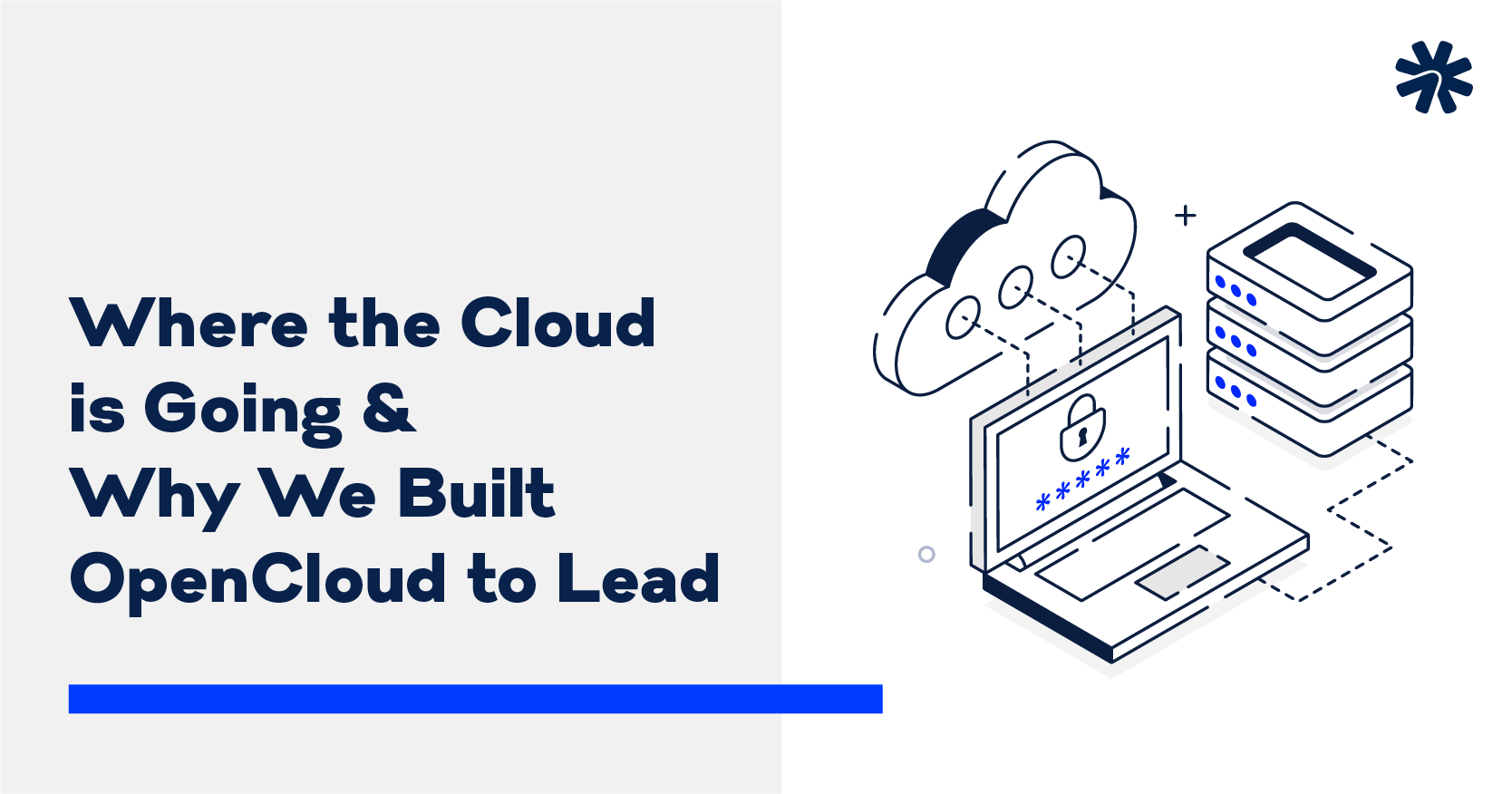It Pays to get out of the Run-Your-Own Data Center Business
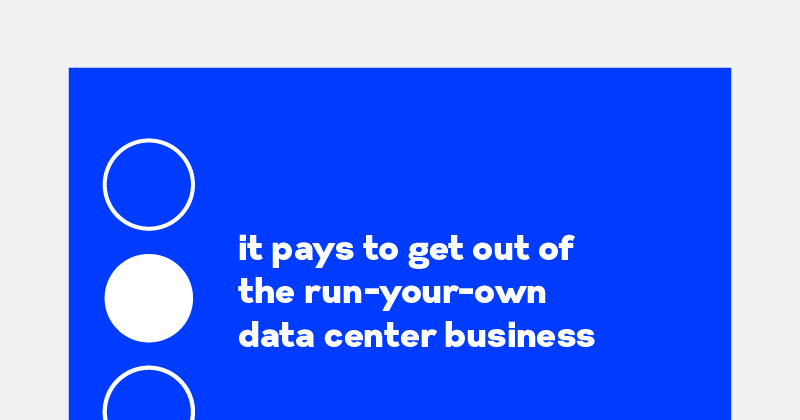
Back in 2019, Gartner predicted that by 2025, 80% of enterprises would shut down their traditional data centers — and that 10% already had. It’s now 2024. If you’re still running your own data center, is it time to consider an alternative like colocation, the cloud, or a hybrid solution?
Reasons to Consider a Data Center Move
First, not all organizations can or should get out of running their own data centers. Some require total control and oversight of their IT infrastructure. They may need to run many complex workloads that require customized or legacy hardware. There could be compliance or security factors. But for many companies, the downsides of owning and operating a data center make a compelling case for opting for a different option. Among them:
1. Data centers are labor-intensive.
When you operate your own data center, your organization is responsible for all aspects of its operations 24/7. That includes researching and purchasing equipment, installing and configuring it, updating it, securing it, and maintaining it. These aren’t typically considered core business activities for IT professionals. Unless you have a dedicated data center team, any time devoted to data center operations takes away from important revenue-producing initiatives.
Recruiting and retaining the necessary IT expertise to handle data center responsibilities can be difficult. The demand for skilled data center professionals continues to outstrip supply, and things will only get worse as experienced professionals retire and less new talent enters the field.
The need for on-site staff to manage physical infrastructure means that fully remote work is likely not an option. That limits the talent pool to local candidates. There are also high turnover rates to contend with as competitors lure employees away. And while artificial intelligence (AI)-based components are being incorporated into data center power and cooling systems and automation is eliminating some tasks, it’s not likely that either will replace data center employees any time soon.
2. Data centers are cost-intensive.
There are significant costs associated with the physical data center space and associated real estate, including taxes, insurance and more. (Note: these and many other data center expenses are considered capital expenses, which often require large, upfront expenditures. Moving to colocation or the cloud can eliminate many of them.) There are expenses for the utilities that power the data center and maintain proper environmental controls, for the required network connections and equipment redundancies, and for the physical and technical security requirements.
Data centers also require a lot of equipment beyond the basic network, core computing, and storage equipment. Uninterrupted power supply is essential for continuous data center operation, so backup power solutions and redundant power sources are critical to ensure operations remain unaffected during power outages. And let’s not forget the power and cooling infrastructure and fire suppression systems. Insurance, maintenance contracts and upgrades also factor into the overall costs.
In addition, access controls, surveillance systems, and biometric authentication mechanisms are necessary to safeguard against unauthorized access to the data center. Monitoring tools are essential for comprehensively tracking and managing data center resources, ensuring efficient operation and facilitating predictive maintenance.
Software licenses are also a critical component of data center costs. They encompass the operating systems, database management systems, networking software, and various applications needed for operations. These licenses can be expensive, particularly for enterprise-level software. The cost can also increase dramatically as the number of users or the scale of operations grows.
There are also the costs of compliance and software audits to take into account. Non-compliance with software licensing agreements can lead to large fines and legal issues.
3. Modernization is never-ending.
Over time, data centers experience the effects of aging, such as inadequate cooling, inefficient equipment, inability to scale, and lack of room for expansion. It doesn’t help that ever-increasing volumes of data, digital transformation, and fast-changing technologies are pushing the capabilities of many data centers — in terms of supporting users and their own operations. There’s also increased pressure to enhance sustainability, lower emissions, and reduce the data center’s carbon footprint, further spurring the need for modernization.
Implementing the changes necessary to keep pace with evolving and emerging needs can seem like a never-ending, expensive challenge. It can be difficult to justify investments in equipment and technologies that may need to be replaced in the near future.
4. True costs can be a mystery.
Many organizations lack true cost visibility into their current data centers, which makes considering alternatives difficult. At first glance, the costs associated with moving to the cloud or a colocation facility can seem excessively high—until organizations understand what their current data center operations are costing them .
It’s also difficult to predict future costs, and not just in terms of technologies and equipment. Changing regulatory requirements and other factors may also play a role.
Moving On from Your Own Data Center
Once you’ve come to the conclusion a data center move is something to explore, you’ll need to consider your options : colocation at a third-party data center, the cloud, or a colocation-cloud hybrid. Each has its own advantages and disadvantages. It’s important to keep in mind that whatever option you choose, it won’t happen immediately.
Depending on the size of your data center, the workloads that run through it, your organization’s short- and long-term goals and other factors, it could take months or even years for a full data center exit. Nonetheless, be prepared to go through these general steps:
- Choose where to go. Determine if you’ll move to a colocation model, using a third-party data center, the cloud, a colocation-cloud hybrid model, or continue with some workloads on-premise and others in a colocation facility or the cloud as you make the transition. Even though you aren’t ready to hire a service provider at this point, it’s good to start researching your options.
- Inventory all IT assets. Catalog all hardware, software, applications, and services. Provide as much detail as possible, including contract and license information, dependencies, lifecycle, etc. How are they used, for what purpose, and by whom? Are there deficiencies with any of them? Do they need to be replaced or updated? Also, make sure to know where your data is, what format it’s in, where the backups are, and what your current and future needs are regarding your data.
- Consider the business factors. Review licenses, leases, depreciation schedules, and service contracts. Are there any that you want to make the move with you? Determine compliance and security issues and requirements. Make sure to consider staffing issues. Will additional staff be needed? Will some current staff need to transition to other roles? What training will be required?
- Make a plan for the old data center space and assets that may not move. Can any assets be repurposed, sold or recycled? What will you do with the old data center space?
- Develop the business case. Detail the rationale and the pros and cons. Determine budgets, create a timeline and get executive buy-in. Communicate the initiative so everyone in your organization is onboard and aligned with the new strategy.
- Research, interview and select the relevant colocation and cloud service providers, as appropriate. Once you’ve made your selection(s), the provider(s) can help you in determining the appropriate migration strategy and putting a plan in place. (Note: There are numerous other steps that will follow here, depending on where you’re going, the provider(s) involved and other factors.)
- Begin a phased migration. While some organizations may opt for a “let’s move it all now” approach, a phased migration is safer and more manageable. This should all be spelled out in your migration plan. Communication and testing will be essential to set expectations and help ensure everything is “business as usual” during the transition.
- Data center shut down and next steps. Once the migration is complete, shut down the data center and dispose of any remaining assets.
Talk to US Signal
US Signal’s experts can help you assess your IT needs and determine the optimal IT environments to meet them. Whether it’s an on-premise data center, colocation facility, the cloud or any combination of IT environments, US Signal can help you architect and implement them. For more information, contact us.