
New SEC Cybersecurity Rules Take Effect December 2023
New SEC rules regarding cybersecurity incidences take effect December 15, 2023 and will affect all US publicly traded companies.
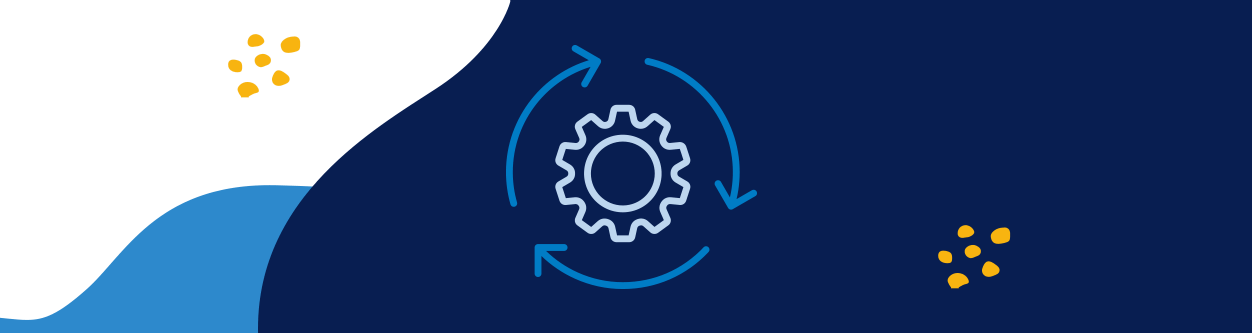
Updated: April 20, 2023
Modern businesses rely on data — but what happens if that data becomes inaccessible due to a ransomware attack, or a natural disaster destroys some of your servers?
Preparing for disaster recovery is more essential now than ever, especially for healthcare companies. Losing access to sensitive patient records and other mission-critical data can bring infrastructure offline and potentially even disrupt life-saving care.
That's why the Healthcare Insurance Portability and Accountability Act (HIPAA) requires all covered entities to create a detailed disaster recovery plan. When disaster strikes, this plan ensures your organization will be protected from extended downtime and other serious risks.
Understanding the essential requirements of this plan can help you navigate HIPAA compliance with confidence.
The HIPAA Security Rule requires organizations that deal with patient information to develop a disaster recovery plan so that, if a disaster were to occur, the organization can keep functioning. This plan comprises the policies and procedures your organization will follow after an emergency to enable rapid response and data recovery.
The term “disaster” includes any unforeseen circumstance or event that can cause serious damage to your IT infrastructure and compromise or wipe out your sensitive data. A disaster recovery plan is essential for protecting your organization's mission-critical data as well as keeping recovery costs low — the longer recovery takes, the more it costs.
Additionally, a disaster recovery plan ensures you can remain compliant with HIPAA even if your electronic health records (EHR) are compromised. For example, the HIPAA Security Rule mandates that all electronic communication with patients must be tracked, logged and stored in your system for at least six years. If an outage were to wipe out that data, your organization would no longer be in compliance.
To create an effective EHR disaster recovery plan, you need to develop a solid understanding of the following:
We'll go over the most important elements of a disaster recovery plan below.
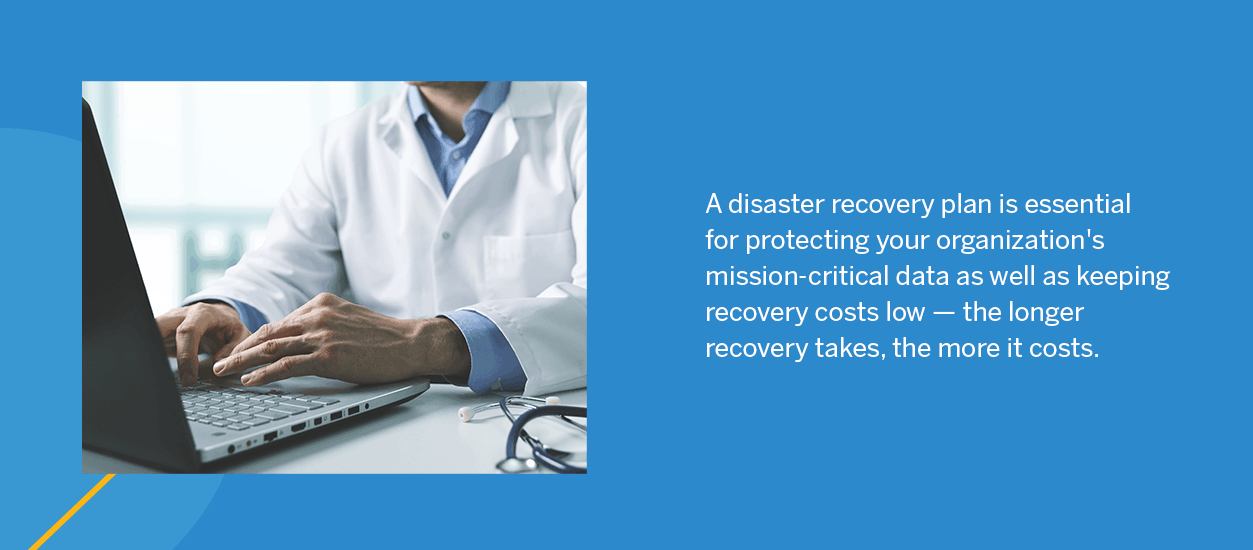
Creating a HIPAA disaster recovery plan requires your organization to outline a set of protocols and procedures for restoring compromised or lost data after a disaster.
For example, the key components of a basic HIPAA disaster recovery plan include:
All of these components must make sense for your organization's unique operating environment.
Additionally, you must train your employees on the plan so they know exactly what to do if a disaster occurs. It's vital to make your plan documentation easily accessible so employees can reference it to refresh their memory or guide their actions in an emergency.
A violation occurs when a covered entity fails to comply with any HIPAA requirement, including the Security Rule. According to the Health Information Technology for Economic and Clinical Health (HITECH) Act, penalties vary depending on the severity of each individual violation:
Note that the above penalties only apply to civil violations. Criminal violations fall under the jurisdiction of the Department of Justice and may therefore vary.
While the HIPAA requirements are mostly system-agnostic, your plan must cover data across all your assets. For most healthcare institutions, this includes:
HIPAA also requires organizations to create retrievable, exact backups of all ePHI, including electronic messages between patients and business partners. Using HIPAA-compliant backup-as-a-service (BaaS) options can simplify this process by storing your data in a secure external cloud. When disaster strikes, you can easily access and restore it to anywhere, allowing business to continue.
First, go back and review the specific HIPAA requirements that apply to your organization. This will help guide you in understanding how to address each specific asset.
Working with a reliable IT consulting company can simplify this process. Experienced IT professionals can help you determine what your plan should include and guide you through the implementation process.
You can also take advantage of IT services like BaaS or disaster-recovery-as-a-service (DRaaS) solutions for assistance in setting up and implementing your plan. These solutions take the burden of managing backups and disaster recovery plan implementation off your IT team's shoulders so they can focus on more urgent tasks.
It's vital to test your complete plan before implementation so you know it will work when you need it to. Disaster recovery testing helps identify potential weaknesses in your plan so you can take action to resolve them. If you choose to work with a third-party provider, make sure they include this service.
While creating a disaster recovery plan is essential for data-driven healthcare organizations to ensure compliance with HIPAA guidelines, it can be difficult for busy IT teams to craft and manage these plans while juggling their other tasks. Leveraging managed solutions like those from US Signal can help you create a compliant plan and free your IT staff up to handle their everyday tasks.
See why healthcare institutions across the Midwest trust US Signal to assist with HIPAA compliance. Contact us online for more information.
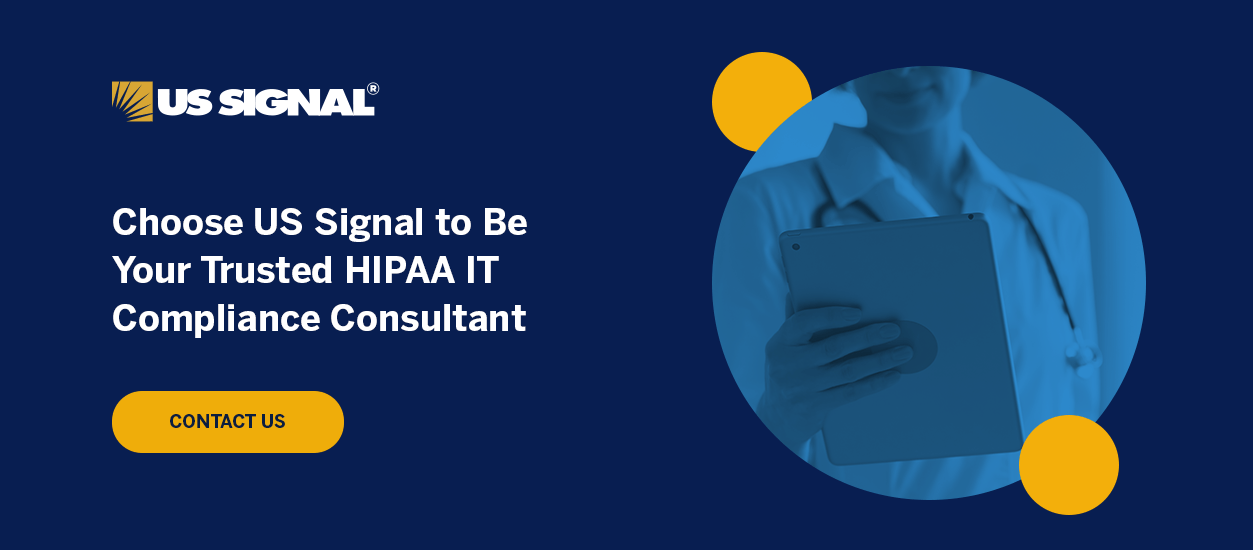
To learn more about disaster recovery and managed DR services, check out these articles below from our blog or visit our resource center for whitepapers, e-books and more!

New SEC rules regarding cybersecurity incidences take effect December 15, 2023 and will affect all US publicly traded companies.

Released March 31, 2022, PCI DSS v4.0 contains significant changes including increased focus on risk analysis, which may open organizations up to legal risks.

A key step in data management is developing a data retention policy that specifies what to keep and for how long, and what to delete. Learn how to get started.