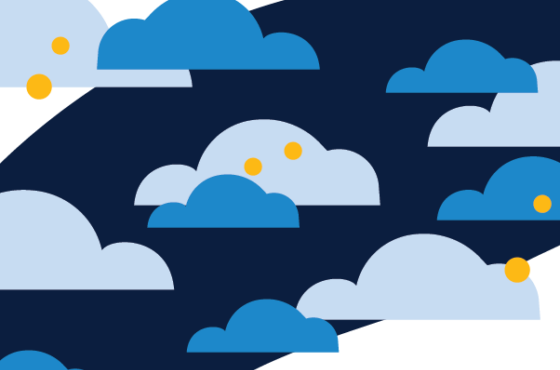Data Migration: Part 3 - Ready. Set. Migrate to the Cloud
January 16, 2017
Data Migration
In blog #1 and #2 of this series, we covered what you need to think about prior to moving your data to the cloud and some of the methodologies to choose from for the data migration. Now it’s time to plan the move and execute it.
Unfortunately, there is no one-size-fits-all cloud migration plan. The specifics of your plan will depend on your organization’s workload requirements, tolerance for downtime and other factors. However, the following steps can help you put together a strong foundation for a data migration plan that can be tailored to your company’s needs.
Step 1: The Responsible Parties
- Assign a project manager to “own” the data migration project, whether you handle it internally or outsource to a cloud service provider’s professional services team. This person will be charged with keeping the process moving forward; communicating progress; and addressing any issues that arise. If you will be outsourcing, your project manager will serve as your liaison with the CSP
- If you are handling the cloud migration internally, assemble your team. Do they have the requisite knowledge and experience to handle the migration? Do they have the time and other resources to devote to the project?
- If you are outsourcing, do you and the CSP understand and agree on who is responsible for what, how to handle “surprises,” and other details?
Step 2: The Project Basics
- Review the project scope. Know what’s included and put mechanisms in place to help prevent project creep. If the scope seems like more than your team can take on right now, it’s a good time to look at enlisting a CSP’s professional services team.
- Review your budget. Have you accounted for all known costs? Have you provided a cushion for unexpected issues that may arise?
- Review your timeline for project completion. Is it realistic? Does it minimize downtime or potential disruptions to day-to-day operations? Does it allow sufficient time for testing?
Step 3: The Prep Work
- Choose the types of tests you will run to ensure the migration is working. When will they be run and who will be responsible for them? Make sure to plan for remediation of any issues that arise during testing.
- Review your inventory of applications/workloads and make sure it prioritizes which apps or workloads will move first. A profile should be associated with each that outlines any requirements or prep work needed before it can be moved.
- Determine who will handle any prep work required and assign a timeline to that work.
- Think through all data and access security considerations, especially for sensitive data. Identify and implement security controls for your data as it is in transit as well as at rest.
- Re-visit the architecture and other elements of the new environment to which you will be migrating your workloads and applications. Make sure you have taken into consideration anything about the new environment that could affect application performance, security and other important issues.
- Prepare for possible performance bottlenecks. Moving to the cloud doesn’t guarantee an instant boost in application performance. Make sure to give your applications the necessary CPU, memory, and disk horsepower to meet or exceed their historic performance levels.
Step 4: The Internal Mechanisms
- Identify and court your first adopters. It’s important to find people in your company who can serve as “ambassadors” for the migration, and are enthusiastic about defining new standards and taking advantage of the benefits of the cloud.
- Develop your staff communication and training plans. Consider each audience (e.g. project managers, developers, architectures, system administrators), and tailor onboarding materials to help them embrace the cloud.
- Determine if any internal processes should change so your organization can make the most of the cloud service. Current processes may not work with more agile, self-service environments, and possibly negate the benefits of the cloud.
- Plan for how you will deploy updated code, data, and configurations to the new cloud environment. Conduct a simulation of these processes, and identify areas to work on.
- Make you are ready to handle financial processing. Will you charge each business unit for its consumption of cloud resources, or pay for the entire thing from a general fund? Consider the entire process from incurring charges, getting an invoice, and submitting payment.
Step 5: The Post-migration
- Develop a post-migration plan that covers things like troubleshooting and measuring key performance indicators. Consider the full lifecycle of a cloud workload and all the care-and-feeding activities.
- Create a cutover strategy. Ideally, you want to minimize downtime. Consider setting up the new environment and keeping it in sync with the primary environment until the time comes to steer all traffic to the new instance.
- Outline the required steps for your data migration method and include who does what, when, where and how.
- Run a pilot using your chosen data migration method. Physically set up applications in the target cloud and conduct trial runs. Get familiar with the interface, capabilities, and constraints so that you develop hands-on expertise.
Step 6: Show Time
- Execute the actual cloud migration.
- Conduct tests immediately to verify that all aspects of the application are performing as expected.
- Regroup with your team and/or CSP to compile “lessons learned.”
Step 7: Get Ready to Do It Again
Surprises will inevitably occur when the actual data migration is underway. With proper planning, however, you should be prepared for just about anything. The key is to learn from the experience to help make the next cloud migration project even easier.
Now what?
If we lived in a perfect world, the migration would go smoothly from start to finish. But things happen, no matter how prepared or expert you are. The US Signal team who helped implement Morrison Industrial Equipment's cloud migration reflected on the experience. Read the "lessons learned" in the final blog of this series.
Keep learning with these related items.