
IT Security for Hybrid Work Models
Hybrid work models require a depth in defense IT strategy that encompasses remote work security to enable employees to work securely from anywhere.
Regardless of COVID-19, chances are remote work operations are here to stay – at least to some extent. But making work-from-anywhere options available to employees involves more than equipping them with a laptop and videoconferencing and project management applications.
While the precise tools needed for working remotely will depend on the job description, industry, and other factors specific to your organization, the following are some of the technologies that can enable secure, successful remote work.
If your organization hasn’t migrated to the cloud yet, enabling remote work operations presents the perfect time to do so. The cloud frees your mission-critical processes from physical servers housed in data centers. Data and applications can be accessed, run, and updated from virtually anywhere with an internet connection.
There are no capital expenses or a need for physical space, utilities, or maintenance to support the infrastructure. Plus, reputable cloud providers offer data privacy and security features that typically exceed what an organization can do on its own. Cloud services can also handle your data backup and disaster recovery needs.
Perhaps the biggest benefit of cloud services is scalability. Cloud resources are available on-demand, they’re easy to scale up or down to meet your needs. That means you can be assured of the necessary cloud resources to deliver high-performance services such as live streaming and video conferencing that may have fluctuating usage periods, as well as support website traffic surges. Bonus benefit: you only pay for the cloud resources you use.
Employees working remotely will need access to your organization’s network, data, and applications – secure access. Among the options:
While VPN and similar technologies enable remote access to an organization’s network, RDP-based solutions enable employees to securely access everything they need to do their jobs – desktops, software, applications, and more – via an internet connection. While the definitions for the various RDP-based solutions are similar – and not always consistent from vendor to vendor – the following provides a general description of each:
Typically, the machine that hosts RDS runs in the same physical location — such as the same office building — as the computers from which users access the remote desktop environments. It is also possible, however, to install RDS on a server running in the cloud and share desktops from the cloud.
Hardware, software, licensing, deployment, and ongoing maintenance and patching are all handled in-house. However, there is the option of a hosted VDI solution, in which a cloud services provider (CSP) owns and manages the underlying infrastructure. You retain complete control over the VDI environments.
DaaS solutions are typically subscription-based and charged by the seat. This cost model makes it easier to dynamically scale operations and ensures that you’re only paying for the resources you’re actively using. The infrastructure is managed by the vendor, so your IT team isn’t responsible for maintenance or management. The provider handles hardware monitoring, upgrades, availability, and troubleshooting. You also get access to technical support from your provider. However, the management of the applications, data, and security still requires your internal IT resources.
Because WaaS provides the full package, including a virtual desktop in a cloud environment and all the necessary features to run your business, it offers more value for the per-seat cost. You determine which apps to make available, set the policies for user access, and can add and delete users as needed. A CSP powers all backend services, including managed backup and remote monitoring.
Employees who work remotely ─ whether from home, the airport, or their local coffee shop ─ will be dependent on the internet service at that location. Applications for things like video conferencing and scientific modeling are bandwidth-intensive, and a slow connection can hamper productivity. Identify the applications your employees need to do their jobs and the bandwidth requirements of those apps that are necessary to deliver an optimal user experience. Provide guidelines around minimum network bandwidth for remote workers and ensure that these guidelines are clearly communicated.
You’ll also need to confirm that your network infrastructure has the capacity to accommodate increased remote workers. There are several considerations for determining how much network throughput will be needed:
If your organization is interested in implementing technologies to enable remote work or build upon what you already have in place, US Signal can help. Call (866) 274-4625 or email [email protected]. Or download this Remote Workforce Checklist to help determine the various services and technologies you may need.

Hybrid work models require a depth in defense IT strategy that encompasses remote work security to enable employees to work securely from anywhere.
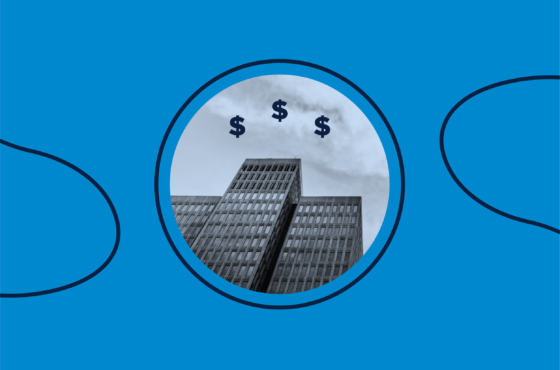
While there are significant cost savings that come from a cloud migration, moving workloads to the cloud isn’t free. Here are some of the factors to consider when estimating cloud migration costs.
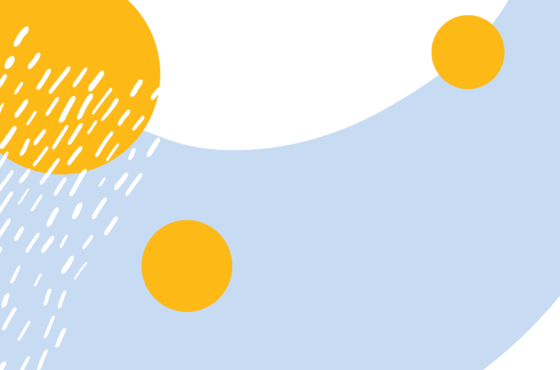
When it comes to the cloud, “Have It Your Way.” US Signal has employed vCloud Director which lets customers truly have it their way and at their fingertips.