
IT Security for Hybrid Work Models
Hybrid work models require a depth in defense IT strategy that encompasses remote work security to enable employees to work securely from anywhere.
Updated: January 28, 2023
Many of the blogs you’ll read about cloud migration focus on the benefits, the challenges, and what’s involved in the actual process. What isn’t discussed as much are the costs involved. Those costs can be among the main factors that determine if a migration project moves ahead.
While there are significant cost savings that come from a cloud migration, moving workloads to the cloud isn’t free. Here are some of the factors to consider when estimating cloud migration costs.
The first step is to determine what you’re currently paying for your IT infrastructure. Calculate both the direct and indirect costs. Direct costs include purchase prices, software licenses, and maintenance expenses. Indirect costs are the less obvious expenses such as lost productivity due to downtime.
Include all physical servers, software licenses, maintenance contracts, warranties, supplies, and spare parts. Don’t forget about facilities-related expenditures for housing, powering, maintaining, and protecting your IT infrastructure. Work with your accounting, purchasing, and/or procurement departments to gather invoices, lease payment information, warranties, service contracts, and other documentation.
Factor in administrative and labor costs outside those associated with your IT staff, such as those associated with resources from Finance, Human Resources, Training and Development, and other departments.
Most of the indirect costs will be related to potential downtime, such as lost productivity and non-compliance penalties. You’ll find downtime calculators online that can help you estimate the various costs that can occur when your systems are down.
Next, estimate the costs for a cloud environment. One way to do this is to take the information about your on-premises infrastructure and resource usage and input it into an online cloud cost calculator. Keep in mind this will only yield a basic estimate. It won’t take into account the various factors that go into creating an optimal cloud environment.
That may be okay as your workloads may work fine in an off-the-shelf public cloud environment. However, it’s likely that accommodating your use cases and business requirements will require something customized. To get a better idea of actual cloud costs, work with a cloud services provider (CSP) to build out a proposed cloud environment based on your needs. The CSP will be able to help you sort through various architectural options and evaluate how elements such as scalability, dynamic resources, and data storage should be handled.
The migration method for moving your cloud-ready workloads also will impact costs. The options usually involve using the Internet or a physical device. Whichever method you choose, be sure to build in contingencies to cover unexpected issues that may arise.
If you work with a CSP, it may charge fees for transferring data, whether it’s done physically or virtually. There may also be expenses for ensuring the data is properly in place and synchronized with legacy systems and applications that won’t be migrated.
In addition, there could be costs associated with potential data privacy and security issues during the move, as well as for running parallel environments during the migration. It’s likely your company will continue to use its applications during the cloud migration. You’ll need to spend time and money to ensure the data in your on-premises systems stay in sync with what moves to the cloud.
Once you’ve moved workloads to the cloud, there may be costs for continued integration and app testing. Training, labor, security and compliance, administration, and other expenses related to the cloud could also emerge. Make sure to account for them in doing your cost analysis and budgeting for the migration project.
Of course, post-migration is when you can also offset costs by generating savings through things like ongoing optimization. For example, you may be able to take advantage of load-based auto-scaling to deliver a more accurate amount of resources to meet your needs.
There’s another cost factor to consider when moving to the cloud: trading capital expenses (CapEx) for operating expenses (OpEx). The differences between the two should be considered when calculating cloud migration costs — and the potential savings that can offset them.
There’s a significant upfront investment to buy equipment and then the ongoing expenses to manage and maintain those assets. These expenses are treated as CapEx. CapEx can also quickly increase due to the potential for sizing and buying more equipment or other resources than needed.
Another downside to purchasing IT infrastructure is that usually have to keep most of it for a certain period of time to get your money’s worth. If business needs change during that time or new technologies emerge that can’t be accommodated by your IT equipment, you either have to purchase new equipment, make modifications to what you have or miss out on opportunities.
The difference with cloud services is that they are usually offered “as a service.” The CSP owns the underlying infrastructure. You use the cloud resources on a pay-as-you-go or subscription basis, which means it’s treated as OpEx. There’s no upfront investment, and costs are predictable.
Cloud services are delivered on-demand and are scalable, so there’s less risk of over-provisioning. You also aren’t responsible for maintaining and repairing any equipment, which means they don’t have to devote resources to those functions or pay for service contracts. The cloud service provider is also responsible for uptime and making sure the SLAs are met.
To learn more about cloud migration, check out these articles below from our blog or visit our resource center for whitepapers, e-books and more!
To help determine what a move to the cloud might cost your organization, download our free eBook — On-premise vs. the Cloud: Comparing Costs and Making the Move.

Ready to finetune those cost estimates and plan a cloud migration? Call 866.2. SIGNAL or email [email protected]

Hybrid work models require a depth in defense IT strategy that encompasses remote work security to enable employees to work securely from anywhere.

Remote work operations are here to stay – and making work-from-anywhere options available to employees involves more than equipping them with a laptop, videoconferencing, and project management applications. This blog post will outline some of the technologies that can enable secure, successful remote work.
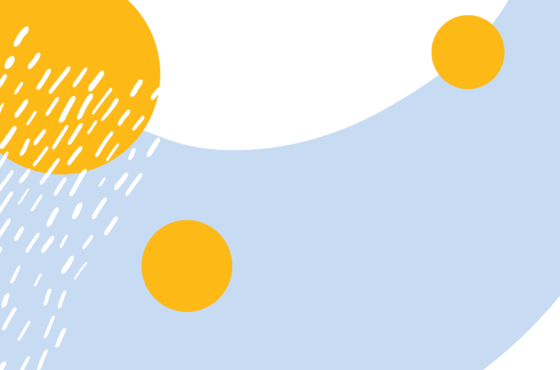
When it comes to the cloud, “Have It Your Way.” US Signal has employed vCloud Director which lets customers truly have it their way and at their fingertips.