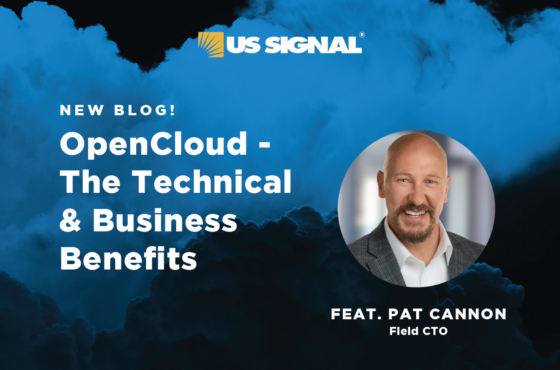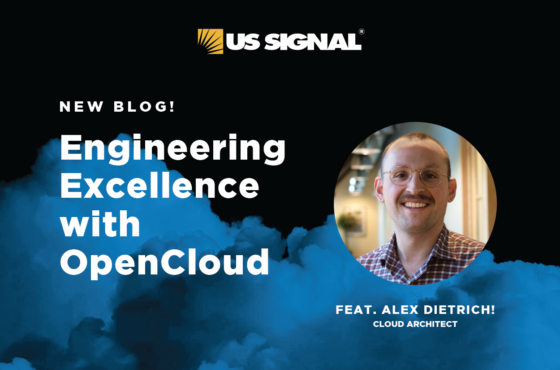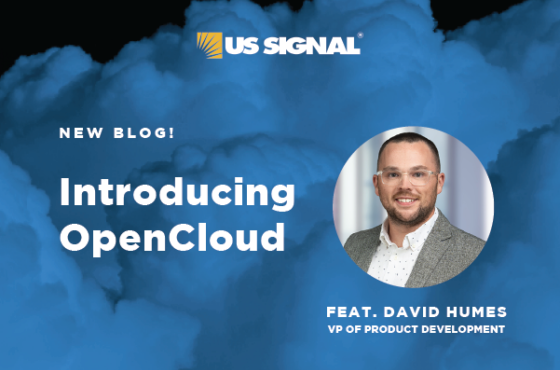Public cloud computing promised us a revolution of cost savings, scalability, and agility. For years, we’ve embraced a cloud-first strategy, moving workloads, applications, and data to public clouds. The hype cycle has come full circle and a new trend, public cloud repatriation, is emerging. As organizations seek to [...]
Read More