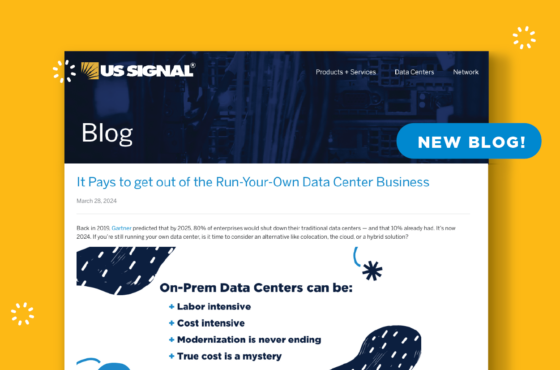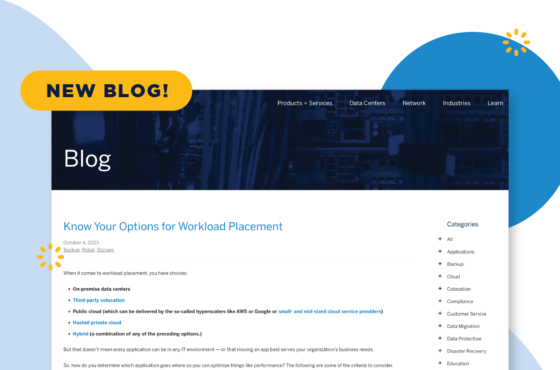Protect Your Business from Data Loss and Security Breaches
September 6, 2023
Backup, IT Security
It’s been 10 years since hackers attacked Yahoo, stealing account and personal information that affected 3 billion user accounts. Surely security technologies have advanced enough to prevent something like that from happening again.
Unfortunately, as new security solutions emerge and existing ones evolve, the same pace of change (or even a higher one) is happening with IT security threats. Cyberattackers continue to get savvier, sneakier, and more creative in their exploits. Every day, new threats emerge, more IT system and software vulnerabilities are identified, and an increasing number of businesses find themselves dealing with the aftermath of a cyberattack.
There’s more bad news. We can expect to see cyberattackers leveraging artificial intelligence and machine learning to do their dirty work, making it even more difficult to identify and ward off attacks. Deep fakes are already being deployed, and bots are continuing to run rampant.
Is there anything your organization can do to protect itself from security breaches and data loss or is it all a losing battle? While no solutions or strategies can guarantee 100% security, the following steps can help minimize the chance of a business-disrupting cyber-attack.
Review your current security posture and protocols.
Conduct an IT security assessment to better understand how you’re currently defending against threats, as well as your processes and procedures for mitigating any damage if an attack does occur. Make sure to consider issues such as improper cloud configuration, inconsistent access management, and lack of tested backup and disaster recovery (DR) plans.
Use industry-accepted standards such as CIS
and NIST to guide your audit, and make sure to document all activities. Consider enlisting a third-party IT company that specializes in IT security to help.
Take action on the audit results.
Use the audit results to identify gaps in your IT security strategy. Prioritize all vulnerabilities and issues based on the risks they pose to your organization. Research solutions, including their pros and cons. Create your business case and budget for the solutions. Include both the direct and indirect costs of downtime and data breaches when making your case for IT security solutions.
If you don’t have the internal expertise and staff resource necessary to cover and/or implement the required IT security tactics, consider the use of managed IT security services. Aside from freeing up your internal resources, the use of managed IT security services provides you with access to leading-edge security technologies and best practices.
Layer on the security measures.
Don’t limit your IT security to a handful of tactics and technologies. The more layers of security you can add, the more protected your data will be. Hackers will have to infiltrate multiple safeguards before they can access any sensitive data, so you’ll have more time to detect them, and the hackers may be more likely to give up. Tools such as firewalls, encryption, secure file-sharing software, and advanced antivirus software should be included in your security layers.
Get specific protection, including for email.
Don’t rely only on comprehensive security solutions. Get specific protection for areas where threats are particularly great such as email. Look at email security solutions that combine multiple scanning engines, in-depth threat intelligence, and a combination of best-in-class security technologies to provide broad, in-depth protection against the wide range of email threats before they can reach users’ inboxes.
Protect your endpoints.
Protect endpoints, such as servers, desktops, and laptops, with managed detection and response (MDR) and managed extended detection and response endpoint detection and response (XDR) services. These solutions protect against today's most complex cyber threats by utilizing continuous monitoring processes and cutting-edge technologies, like machine learning, artificial intelligence (AI), and other advanced detection tools. They may also employ a security operations center (SOC) team to monitor, collect and correlate data from servers, network devices, cloud services, and more to identify and respond to security threats.
Secure connections between all environments.
Secure the connections to all your environments — in the cloud, on-prem, or in a colocation facility. Avoid affecting critical workflows by using private access options that let cloud-based or on-premises clients communicate with supported APIs and services without an external IP address.
You can also regulate and manage communication between applications and services within your network using micro-segmentation. It helps contain lateral movement with fine-grained security policies to control traffic precisely if an attacker infiltrates your network.
Trust no one.
Take the “trust no one” approach. Referred to as the zero-trust security model, this approach means no one is trusted by default, whether inside or outside of your network. Approve access only for those who absolutely require it to do their jobs. Frequently review permissions to account for employees who change jobs or leave your company. Also, enforce strict password policies.
You can also limit access with network-level cloud security. This includes edge network security with DDoS protection, web application firewall (WAF) policy enforcement, identity-aware control access, and intelligent threat detection with real-time monitoring, logging, and alerting. Ask your CSP about managed security services that can help with this.
Make employee IT security training a priority.
Implement frequent employee IT security training and not just the kind that requires answering a few multiple-choice questions to knock off a training requirement. Provide examples of the various scenarios cyber thieves use to gain information. Teach employees to recognize email scams and phishing efforts. Reinforce that they should view any request for sensitive information as suspicious and warn them not to click on email attachments or links.
Make sure to cover other security tactics and responsibilities. Clearly define password requirements, user access rules, BYOD policies, and remote-work security policies and best practices.
Implement “security-adjacent” plans.
Backup, disaster recovery (DR), and incident response plans (IRP) can strengthen overall security efforts and help mitigate damages should a security breach occur.
An IRP outlines the roles and responsibilities of an incident response team. It specifies the actions that must be taken when a cyber-attack occurs, starting with the detection of the threat. It requires access to real-time notifications or alerts that signal an active threat, followed by a pre-planned set of steps to minimize the impact of the breach, protect data, and secure the network again.
A backup is a copy of data and is used as a safeguard against unexpected data loss and application errors. Data files are copied at intervals and saved to a physical hard drive, tape, or disk and kept offsite. They can also be copied to the cloud. The techniques used depend on the type of data you’re backing up and how convenient you want the recovery process to be.
A DR plan outlines how an organization can resume mission-critical functions in the aftermath of an unplanned incident. It takes into account recovery time objective (RTO) and recovery point objective (RPO). Cloud-based DR, delivered “as a service”, is increasingly popular. It entails a CSP charging a recurring fee for replicating and hosting a company’s physical or virtual servers and providing failover to a cloud environment hosted by the CSP if a manmade or natural disaster occurs.
Stay up to date.
Among the ways to keep pace with the latest in IT security and cyber threats is to take advantage of any of the number of feeds, alerts, and websites dedicated to IT security. They’re constantly monitored and updated by the infosec community.
You can also attend meetups for IT professionals, conferences, workshops, webinars, and other events that allow for learning about and sharing information on the latest security threats and best practices for combatting them. Social media (and not just LinkedIn) can also be useful. It’s a good way to network, exchange information and learn about current trends.
A Few Last Words
Perhaps the most important thing you can do to protect your organization against data loss and breaches is never to become complacent. Don’t fall into the trap of thinking, “we have plenty of security, so we’re good.” Cyberthieves are always looking for ways in; it’s up to you to continue looking for ways to keep them out.
For more information about IT security, take advantage of these resources:
Crafting the Perfect Incident Response Plan: Five "Must-Do's" When Developing an Incident Response Plan
IT Security at a Glance
Checklist: Evaluating Email Security Solutions
15 Tips for Cloud Security
10 Tactics for DDoS Protection | Infographic
Data Protection 101
Protect Your Endpoints. Strengthen Overall IT Security
10 Tips to Combat Ransomware